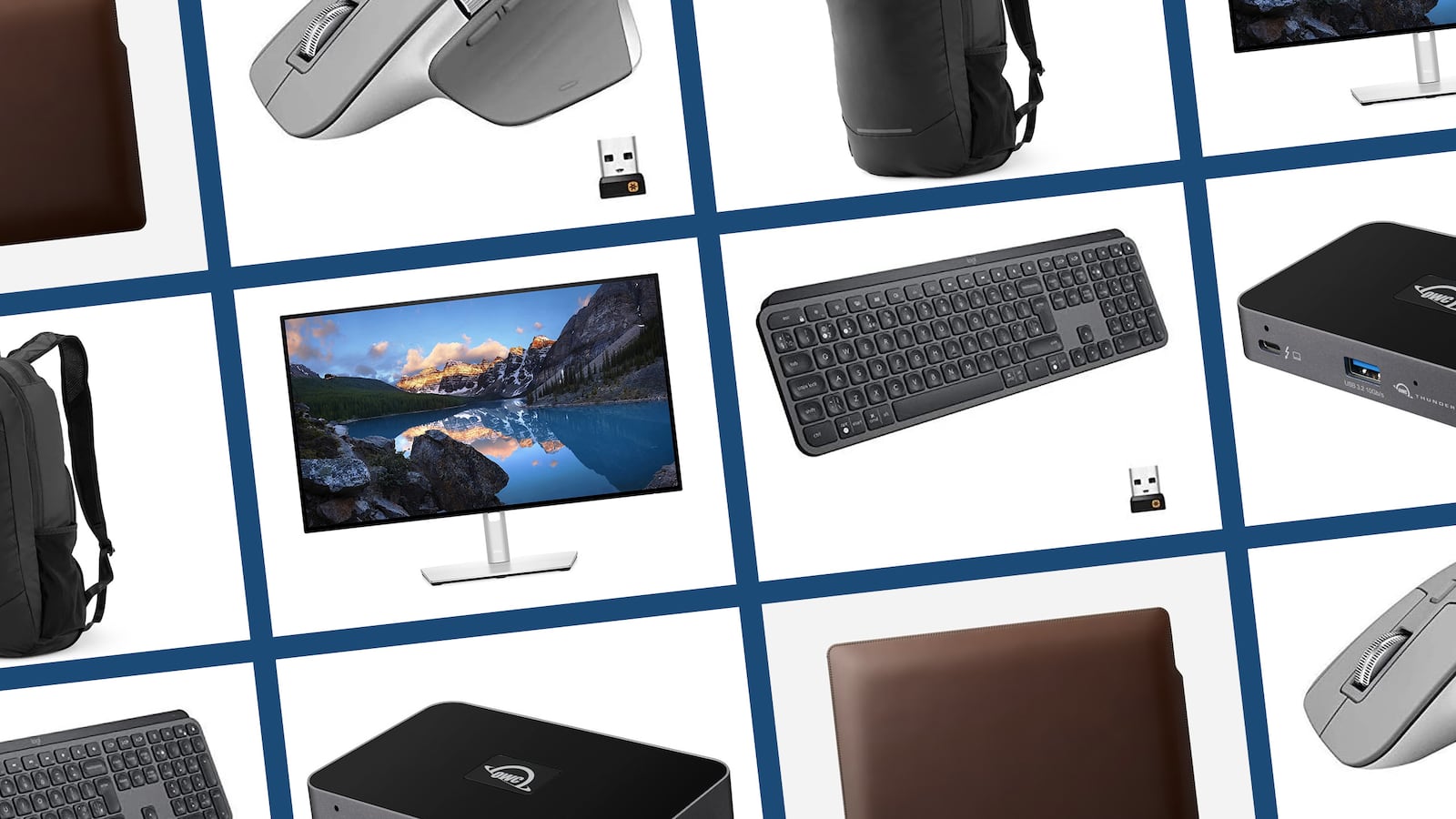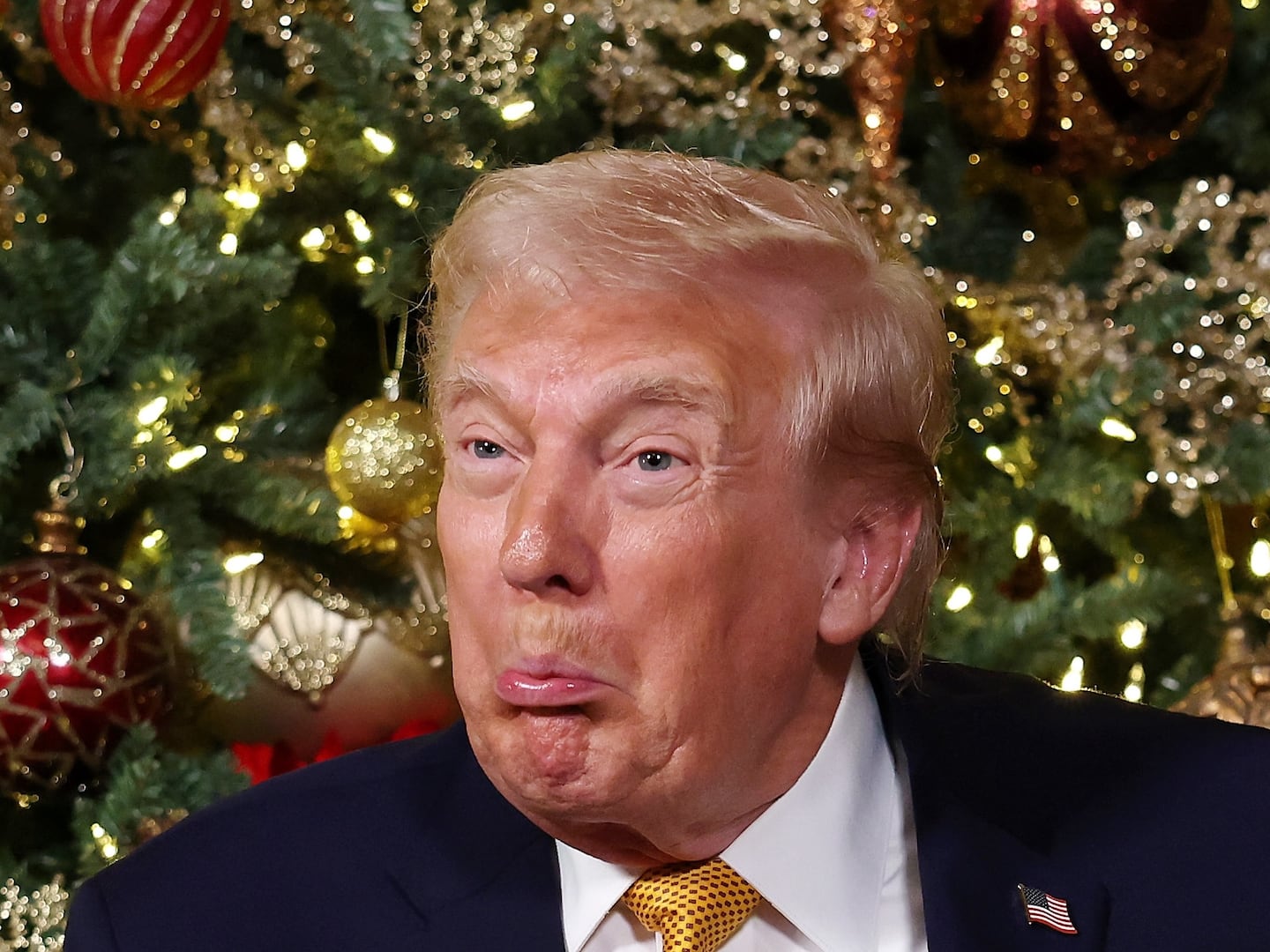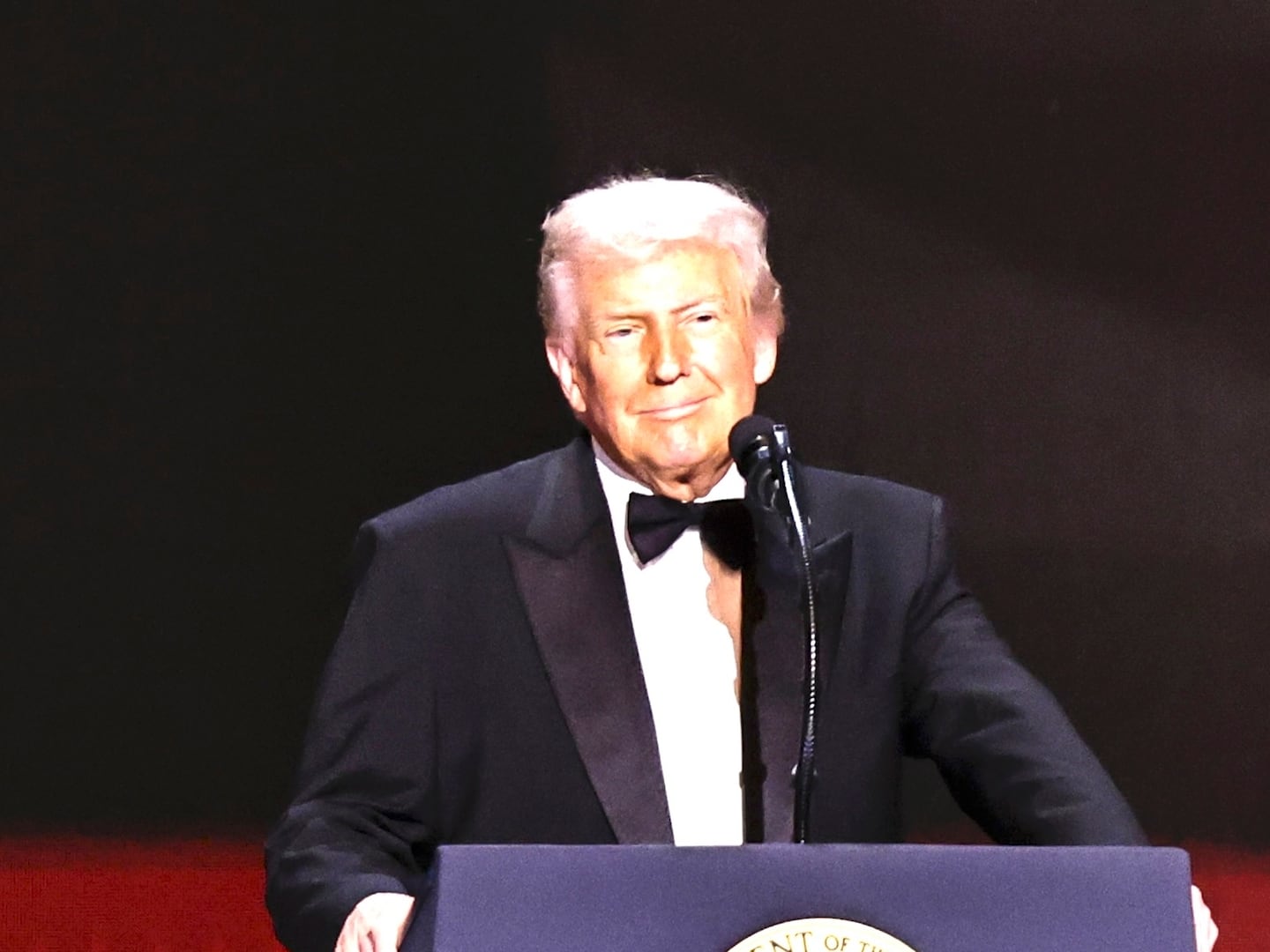Over the last year or so, I’ve gone from dreading the idea of needing to create a place to work from at home, to cultivating a productive workspace. Not having that separation from work and home isn’t as daunting as I first thought. Now, working from home has become something that I have learned to enjoy. Granted, I don’t get as much friendly conversation throughout my day, but when it comes to work, my productivity has soared.
At first, when I thought working from home would be simply a week or two, I didn’t spend the time setting up a home office. Now, many months later, I have a dedicated home office that I go to during the workday to get my work done that I have outfitted with a plethora of products that are my secret weapons in helping me get more work done.

I’ve used external monitors of all kinds for as long as I can remember as a way to increase productivity. I have used mini monitors, 65 inch 4K TVs, 34 inch ultrawide monitors, and everything in-between to boost productivity and screen real estate. I thought all monitors were created equal until I tried Dell’s new line of USB-C monitors. Knowing how amazingly convenient the USB-C cable is now that I’ve used this monitor, I’m frustrated I didn’t convert earlier. Since I work primarily from my iPad Pro, I can literally have just this monitor and my iPad Pro on my desk — no hubs, no extra chargers, cables, or anything else that could clutter my desk. The ease of simply plugging in one USB-C cable between this monitor and my iPad Pro is beautiful and feels so simple and natural. There are also a handful of USB-A ports conveniently placed in the back and on the bottom left of the monitor, allowing for both common access and easy access to a device plugged in via USB-C. To add to the abilities of this monitor, there is an ethernet port and headphone jack built into the back USB-C hub portion.

I care a lot about keeping my technology safe. I’m the kind of person who could put my iPad Pro back in a box and pass it off as brand new. Because I care so much about keeping things safe and protected, I have always been on the search for a good laptop sleeve. I used to rely on a cheap zipper case from Amazon, but it just didn’t feel professional. Now, when I bring my laptop to a coffee shop, I proudly pull my laptop out of this case and share when asked that it is the Leather Sleeve from Nomad, which comes in three colors and two sizes. What makes this sleeve so great is that it is made from Horween leather, so even just in my time of having it, I have seen it patena and become truly customized to me. Additionally, the magnets on the open side keep my laptop secure, without axing a cheap-looking zipper. Lastly, Nomad noticed that it is ridiculous to have to take your laptop out of its protective case to charge it. So, they created an access port so I am able to charge without removing it from my Leather Sleeve. This beautiful piece of Leather is more than just a way to protect my beloved MacBook from wear and tear. It’s a statement, a conversation starter, and a truly unique accessory I have (quickly) come to love.

Working remotely means that on occasion you’ll need to carry things from here to there. I find myself working “remote” from my home office several days a week, even if that other place is a shared coworking space or a coffee shop. I’ve even resorted to a nearly abandoned Panera once. The change of scenery is nice at times. Regardless of where you go, you will need a way to carry your gear there. I’ve tried a lot of backpacks in my time to find the right “one” and what I have come to determine is that my right “one” is actually a handful, but used for different occasions. My Nomatic Navigator Collapsible backpack joined my fleet recently and was welcomed with open arms. I absolutely love the ability to fold this down to nearly fit in my pocket (perhaps not on the days I’m wearing skinny jeans or fitted slacks). Yet, it does not compromise on its features as a full backpack. It has tamper-proof zippers, a molded back panel, two bottle pockets, a top pocket for those quick-access items, a chest strap, can hold a water bladder, has a hook for hydration, and has a laptop and/or tablet sleeve. This is a full-fledged backpack that can at the same time collapse down to nearly the size of my iPhone.

One of the oft-overlooked advantages to working from home is that I have learned that I can have a quality keyboard and mouse that I love and can rely on to get work done on my desk at all times. When I leave, I have a keyboard case for my iPad Pro, or I bring my MacBook and I have a keyboard that way. However having a full-size keyboard, complete with Numpad, that I know will work with everything has been a game-changer. Same thing with having a quality mouse and not always using the built-in touchpads or cheap wired mice. The MX Master series from Logitech has been my go-to mouse and keyboard setup for quite a while now. The ability to pair to three separate devices and rotate with a press of a button is part of the reason why they have earned a permanent spot on my desk. In addition, the keys are easy and wonderful to type on, the mouse has programmable buttons that can run anything from shortcuts to volume and more. I could go on and on about how incredible this setup is, but the easiest way to sum it up is that there is a very clear reason why Logitech named this the Master Series.

As I mentioned previously, I work primarily from my iPad Pro. In fact, that is what I am working on right now, and have been working on all day long. The only major downside I have found to my beloved iPad Pro is that there is only one port. Similarly, new Macbooks now only have two Thunderbolt / USB-C Ports. Previously, before finding the OWC Thunderbolt Hub, I used a Frankenstein-like combination of hubs and adapters to accomplish what I wanted for my desk setup. Now, I can simply plug my iPad Pro or my MacBook (or iMac, Mac Mini, Chromebook, etc.) into this hub and my singular Thunderbolt / USB-C port turns into three, plus a USB-A for good measure. For an example of what this hub can do, I’ll share my usage. Right now, I plug my iPad Pro directly into this hub. Plugged into the hub’s back three ports is a USB-C Monitor (see above), a 2 TB external drive (also by OWC) and a dongle to read SD Cards. I can use the USB-A on the front of this hub to transfer files. If it wasn’t for my Thunderbolt Hub by OWC, I would not be able to have the desk setup I want, nor would I be able to be as productive as I am today.
Scouted selects products independently and prices reflect what was available at the time of publish. Don’t forget to check out our coupon site to find more tech deals from Best Buy and Newegg. If you buy something from our posts, we may earn a small commission.