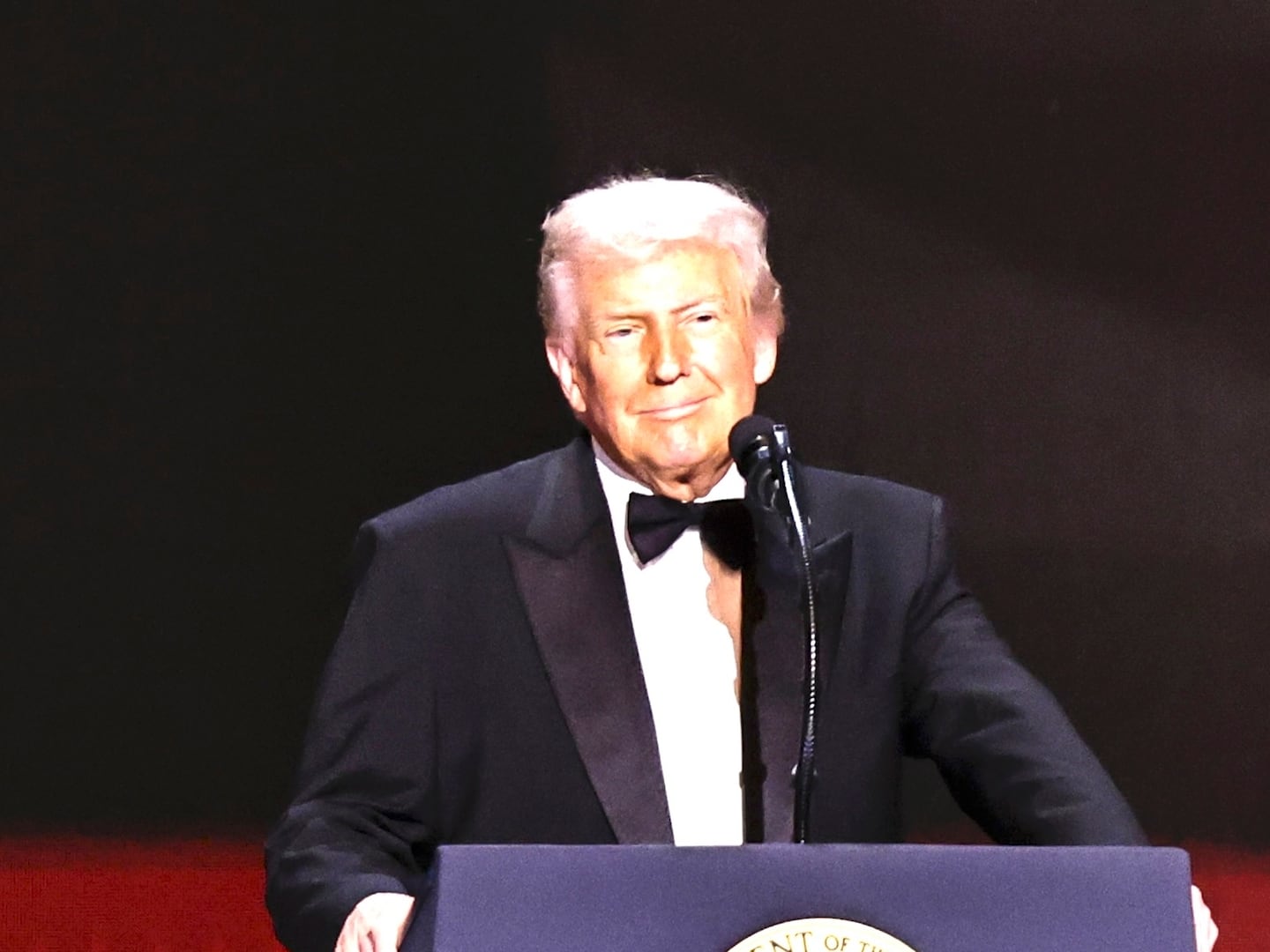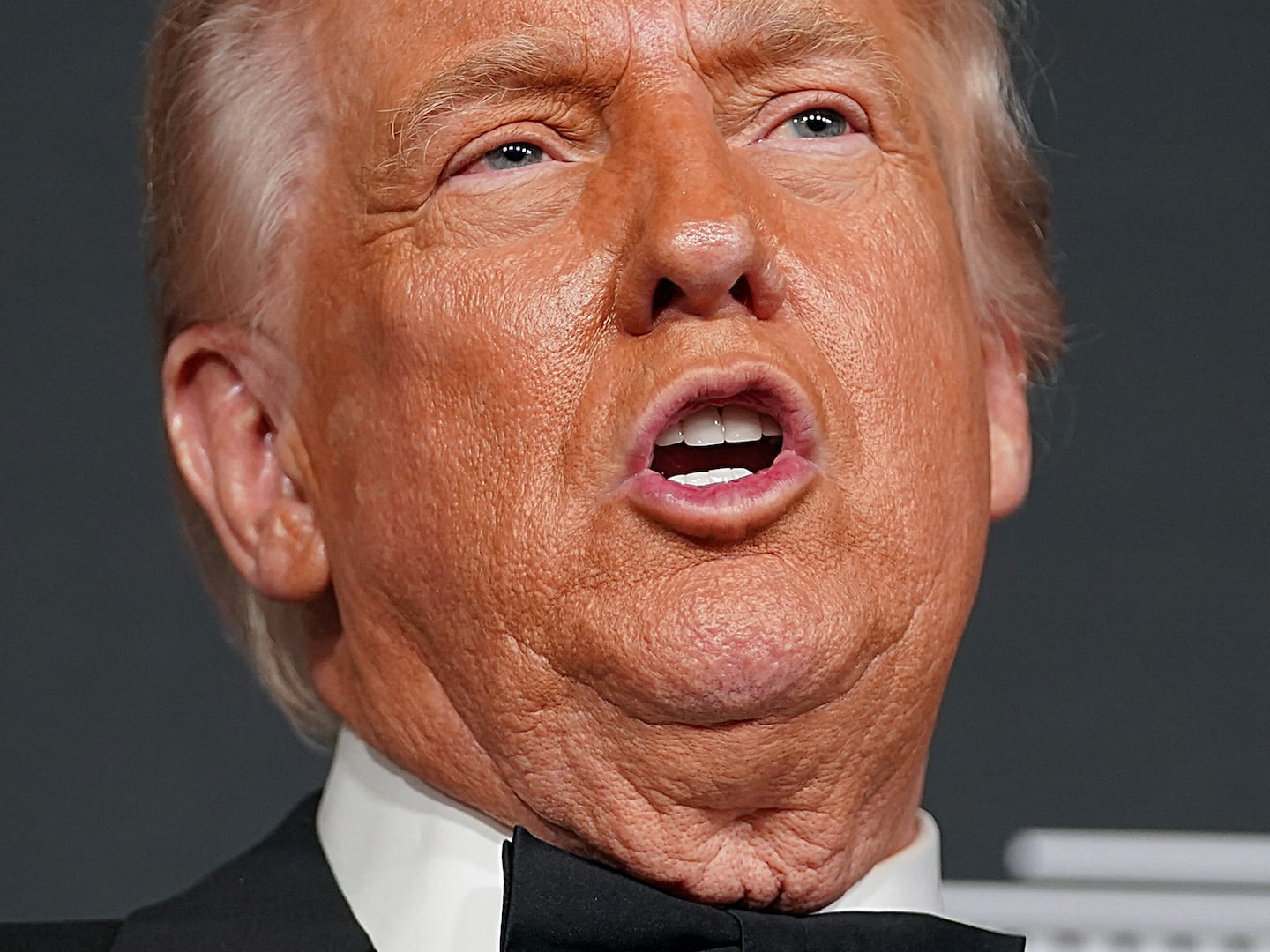When most people shop for a TV, they care about two things: screen size and price. But if you actually want the best picture quality TVs have to offer, you’ll be looking at high-end tech like OLED and QLED models. But despite the similar-looking acronyms, these two technologies are quite different.
OLED TVs are available from a few different manufacturers, including LG and Sony in the US, and Philips and other manufacturers abroad. QLED is a Samsung-specific marketing term for TVs that use quantum dot technology, though other manufacturers are starting to come out with their own quantum-based TVs as well. Almost all of the TVs here are going to cost over $1,000, possibly multiple thousands depending on the size—but when you want the best, you’ll have to pony up. Here’s how to make sure your money is well spent.
OLED TVs Have Fantastic Black Levels and Viewing Angles
OLED (Organic Light-Emitting Diode) is a fascinating technology. Unlike most LED TVs, which require an array of lights behind the layer of pixels, each pixel on an OLED generates its own light. That means when a pixel is supposed to be black, it turns off entirely, rather than having light shine through it. This results in perfect, pitch-black pixels instead of the grey-ish pixels you’d see on most TVs. (See the video above from Quantum OLED Displays & More—in mostly-black scenes, like at 0:52, the OLED is able to produce a perfectly dark blacks while the QLED cannot.)
This can be somewhat mitigated on high-end LED and QLED TVs with full-array local dimming, which is also demonstrated in the video, but it isn’t perfect—there will still be a grey-ish “glow” around certain objects in dark scenes—again, see the scene at 0:52. Plus, when it comes to QLED TVs, this feature is only available on Samsung’s two most expensive sets—the more affordable sets are edge-lit, which means you’ll see a starker difference.
I cannot overstate how much of a difference OLED technology makes on a picture. Even my wife, who would not describe herself as a videophile, was surprised the first time I turned it on—it’s the first TV upgrade I’ve made that she was truly able to notice. Plus, OLEDs have fantastic viewing angles, which means they look great even if you’re sitting off-center of the TV.
OLED does have some downsides, however—most of them minor. They can’t get as bright as traditional LED TVs, though in my experience, this isn’t a problem, even during daytime watching. (It may be an issue if you have a very brightly-lit room, though.) In addition, they can suffer from image retention, also sometimes called “burn-in”: If a static image stays on the screen for too long, you may see an outline of that image in other content. So if you regularly watch content with a ticker on the bottom, like MSNBC, or play video games for long hours, an OLED may not be ideal.
Lastly, OLED TVs have a fantastic response time, which means the pixels can change from one state to another very fast. This produces less motion blur, but can feel a little “stuttery” on low frame-rate content—which includes most movies and TV shows. Most people won’t notice or care, but it’s something that drives me a little batty, so if you’re a stickler for smooth motion, you’ll have to decide whether that’s worth the jump in image quality. (This can be alleviated by enabling motion interpolation or black frame insertion, but both of those settings come with their own downsides.)
Still, there’s a reason most of the tech industry considers OLED TVs the best you can buy: it’s because they are.
QLED TVs Have Better Color and Motion
QLED TVs (Quantum-dot Light Emitting Diode) are much more similar to traditional LED TVs: they have an LED backlight behind a layer of pixels that generates the picture. However, unlike traditional LED TVs, they use quantum dots as a filter to produce more accurate and better saturated colors. That means that QLEDs have some of the best colors you’ll ever see in a consumer display.
Furthermore, while their response time is very good, they don’t suffer from the same stuttering that OLED TVs do, at least in my experience. Their black levels are good for an LED TV, but are still no match for OLED TVs, unfortunately, so QLED TVs are more of a minor upgrade over traditional LEDs than a “holy smokes” upgrade like OLEDs. (Their viewing angles are more akin to LED TVs as well, so you’ll see a bit of color degradation if you sit off-center from the screen.)
All that said, Samsung’s QLED TVs will also integrate well with other Samsung products, like the company’s sound bars, or their SmartThings home ecosystem. Their One Connect system is also well thought-out, letting you hide your cables out of sight, and setup is very easy. Finally, QLED TVs also have some gaming-centric features, like FreeSync, that could be useful if you have a gaming PC in the living room. In other words: they’re not OLEDs, but they’re no slouches either.
Which One Should You Buy?
For most people looking for the best TVs have to offer, OLEDs are probably going to be the superior choice. Black levels are straight-up incredible, especially at night, color reproduction is very good, and they’re available from a few different manufacturers, so you have more choice—especially if you have other LG or Sony products. The LG B8 is the company’s cheapest OLED TV this year at $1600, with the C8 and higher offering slightly improved motion processing and other design improvements—but the panel is the same in all of them. Sony’s A8F and A9F also use the same panel as the LGs, but are significantly more expensive, starting at $2500 and $3500 respectively. For that price, though, you get Sony’s far superior smooth motion features, which could be helpful for mitigating stutter, if you’re willing to pay that premium.

There are a few situations in which I’d recommend a QLED. If you watch mostly bright, colorful content during the day, the QLED will really shine, and its downsides won’t matter as much. In addition, if you’re a living room PC gamer and want to take advantage of FreeSync, or you have an all-Samsung house and want the integration Samsung’s TVs can provide, a QLED could be worth the trade-offs. The Q6FN is a great entry point and comes in many sizes starting at $700, but it doesn’t have full-array local dimming, which I highly recommend—meaning you should really get the Q8F or Q9F if you want the best Samsung has to offer.

If you want a TV with the benefits of Quantum Dot but don’t want to go with Samsung, Vizio just released their $2100 PQ65-F1, which can get you a lot of the same panel benefits for a bit less (though Samsung’s come in more screen sizes, and still has slightly better picture quality according to some reviewers.)

If all those TVs are just too expensive for your tastes, don’t forget that high-end LEDs have come an awfully long way, too. Sony’s X900F starts at just below $1000, complete with full-array local dimming and fantastic picture quality. If you’re on a budget, TCL makes some pretty great TVs in the mid-hundreds. Just be careful, though: once you’ve seen an OLED in action, it’ll be hard to go back.

Scouted is internet shopping with a pulse. Follow us on Twitter and sign up for our newsletter for even more recommendations and exclusive content. Don’t forget to check out our coupon site for to find more tech deals from Best Buy and Newegg. Please note that if you buy something featured in one of our posts, The Daily Beast may collect a share of sales.