Scouted selects products independently. If you purchase something from our posts, we may earn a small commission.
I’ve been journaling for the past five years, so it’s safe to say that I’ve gone through my fair share of notebooks. In my opinion, there’s nothing more satisfying than using pen and paper to get out the day’s thoughts, jot down quick notes, or write reminders. Not only have I found it beneficial for my mental health, but it’s also been helpful for my creative blocks when they occur.
With that said, it can be a bit difficult to keep track of my journals as I go through them quickly, so I recently did some research to find a solution. I finally came across Moleskine’s Smart Writing Set and I knew I had to try it. Spoiler alert: this smart writing set has been a game changer for me and I don’t ever see myself going back to a regular notebook again.
What is Moleskine’s Smart Writing Set?
Moleskine’s Smart Writing Set is precisely what it sounds like: smart journal. Instead of solely having the contents inside the notebook, this smart journal uploads the words and images to the mobile app as they hit the paper so you always have a copy.
This is the perfect gift for someone who writes a lot whether that’s for work or school and perhaps loves to draw and wants to send their latest pieces to other people with the click of a button.
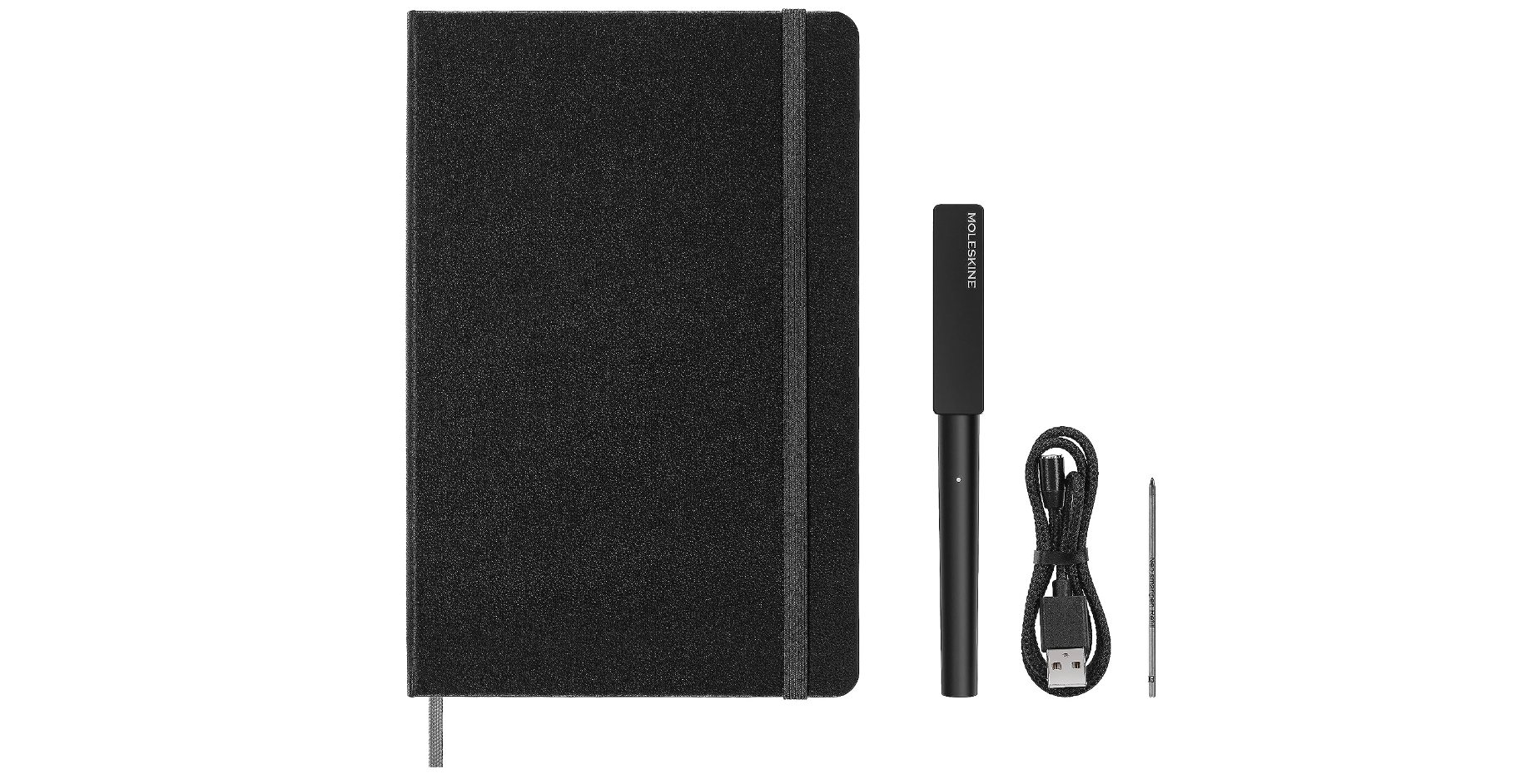
The Smart Writing Set includes a Smart Pen, Smart Notebook, a charging wire, and an ink refill. Using a Bluetooth-powered pen and notebook with a hidden embedded grid, the Moleskine Smart allows writers to write with a tangible pen and paper while simultaneously creating a digital version for safekeeping.
How to Use The Moleskine Smart Writing Set
The directions are very easy to follow and setting up takes less than five minutes. First, you’ll want to charge the pen. The instructions suggest charging the pen for two hours before initial use. After that, you’ll need to download the Moleskine Notes app to connect the pen, keep track of your entries, and utilize the additional features.
Once you have downloaded the app, all you have to do is click the button on the pen to pair it. You’ll then be prompted to play with the settings to find a thickness that fits your handwriting and pressure. After that, you’re all ready to go. As someone who isn’t great with directions, I was pretty impressed with how quick the process was.
Additional Features
Aside from being a backup for the journal entries, you can also go in and make them interactive and personal. For example, you can record audio in sync with the page you’re writing on which can be helpful for virtual lessons, meetings, or other events where you might need an audio-visual approach.
Another cool feature is the addition of highlights and colors. If you want to highlight important text, there’s the ability to do that on the app and make extra annotations for clarity.
Overall Thoughts
As a writer, I’m not sure how I went without the Moleskine Smart Writing Set for so long—this definitely could have helped me a bunch in college when I was looking to get my notes onto the computer without typing them all over again.
While this tech-savvy notebook system is effective and efficient to use, it does come with a hefty price tag. The Moleskine Smart Writing Set is $279, but given its quality, performance, and handsome design, I think it’s worth every penny.
Don’t forget to check out our coupon site to find more deals, including Nordstrom Rack coupons, Macy’s coupons, Overstock coupons, and adidas coupons.






